Thanks Marell and Shapeshifter.
I've made some more changes-
More buildings:

The windmill would have 4 blades, but I can think of no neat way to show the other two. The village has a 2cm gap at the south, 4cm at the west and north, and 2cm gaps joining all openings. Depending on how people choose to play it that may be useful to cavalry and monsters.
Bridges:
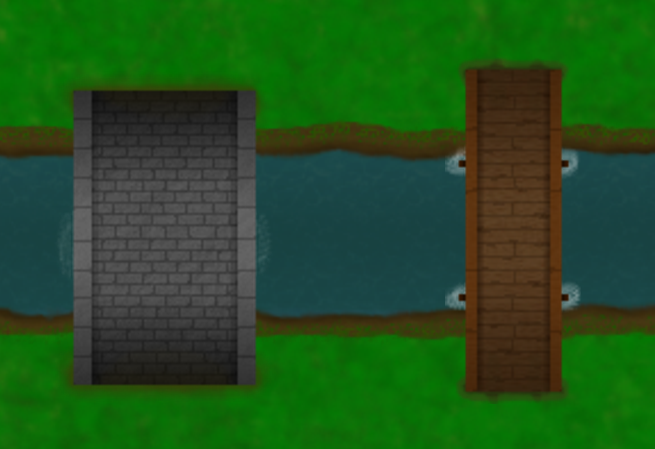
A 4cm wide stone bridge and 2cm wide wooden bridge. I think I need to reduce the whiteness around the poles of the wood bridge- this image is the first time I've compared the bridges.
As should be known to anyone who reads this, Shapeshifter has done a lot of work adding convenient little stat bars to the models. I've now had the chance to add these to my version, though I've made a few little tweaks. Here's an example of how they work:
The model standing on the board normally is just that- a simple model

If you place the mouse over the model, the name and stats appear, as well as a larger view of the model (very handy when zoomed right out)
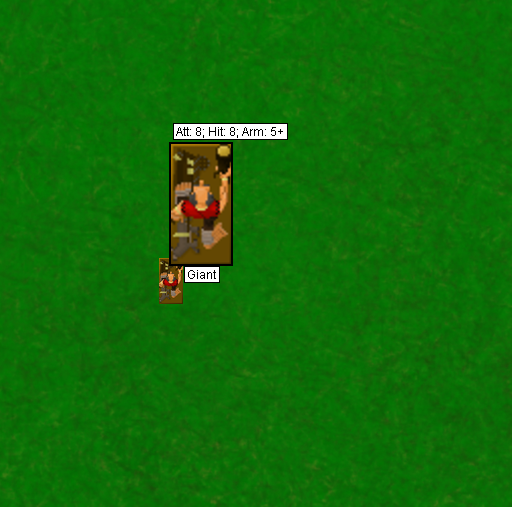
You can also right click on the model and select 'statistics', to give you a more complete stat and rules list that includes some area for notes
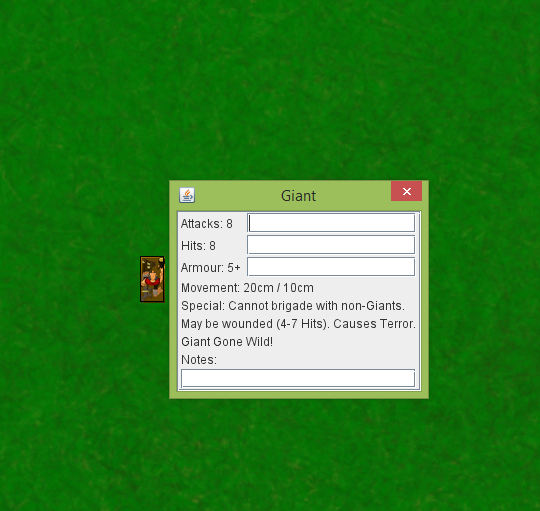
Some big creatures (like the Giant here) can be wounded- so now if you right click on the model (or use the keyboard command) you can choose to make him wounded. I've changed this so that it now adds damage to the model, and also changes the mouse over to say the giant is wounded, and it halves his stats
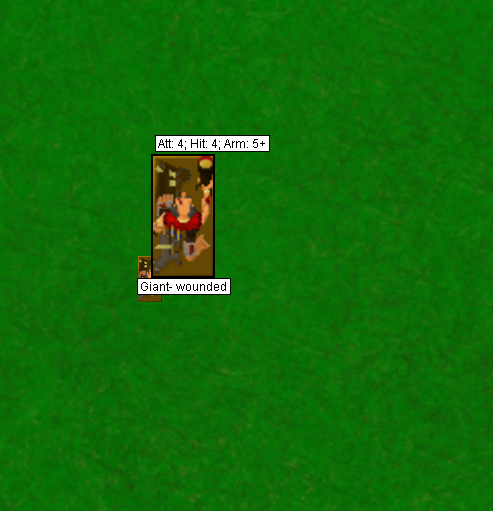
@Shapeshifter- my main change is that I've re-worded some of the statistics descriptions for brevity (I think quick reminders are better than expanded rules in those boxes- after all, people should have the rulebook if they're still unsure about something).
I've also added a magic quick-reference.
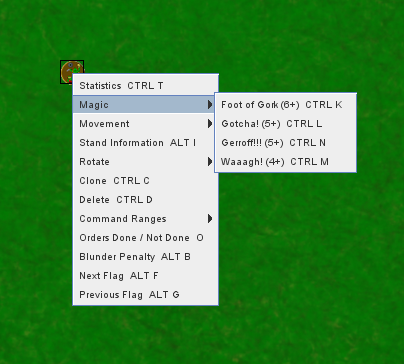
If you right click on a magic user and go to the 'magic' submenu, there's a list of their spell names and casting values. In hindsight I now also want to add ranges, but that'll be a while. It's a surprising amount of work for a small change.

If you click on a spell (or more than one, as I've done here) you get a box with the spell name and details. This isn't word for word from the book, but I've tried to keep it as clear as possible while abbreviating. It's intended more as a reminder than full rules.
To make things more simple in the future, all of the 6 main armies now have assigned models. Any pieces that lacked an army specific model have a generic piece for now, easy to replace later. The benefit is that the stat blocks, magic spells, etc. are all in place right now.