Ok, I've made something of a solution to the pivot problem- Units are no longer a selection of individual stands (mostly) but are one command stand (with flag and other markers) with other stands as optional attachments. This means they all move and rotate as one. Moving a brigade will still be a nuisance, but it should be a lot better than it was.
The downside is that I'm not going to make images for every possible stand placement- I've gone with the following:
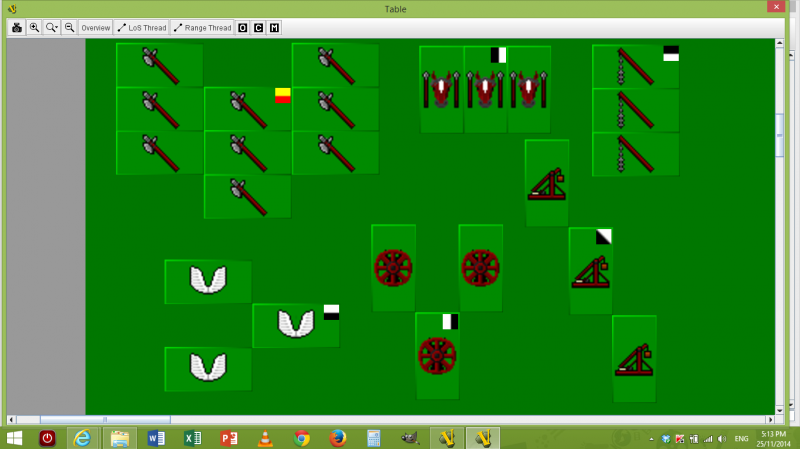
The halberdiers show the command stand (with flag) and every possible pre-programmed stand placement. This allows for easy lines, columns, diagonals and a few other odd shapes as shown. I've tried to make stand placement as intuitive as possible with hotkeys- essentially, on a standard qwerty keyboard imagine the command stand as being at about the 'S' position. 'Q' then adds or takes away a stand to the front left, 'E' the front right, 'A' direct left, and so on. 'S' adds one behind and 'X' adds the second behind.
The downside to this (other than many, many hours of work for little visual change) is that you can't cycle through base colours anymore. Instead, you now choose base colours when you pick your force from the menu. There's a tab with the 5 current bases to choose from for every model.

I've also made the last few generic markers- the characters with mount options

I got pretty lazy by this point- it's just the standard image stuck over the monster image, which makes the wizard's hat look odd and not fit. I may revisit it later, but for now it'll do.
I've also made some terrain:

Simple hills, forests, buildings, walls and a lake. The smallest hill is made to stack on the biggest (as shown) and the forests have an option to show the inside (more than 2cm from the edge)- as can be seen on the smaller forest.
I'm pretty happy with the buildings
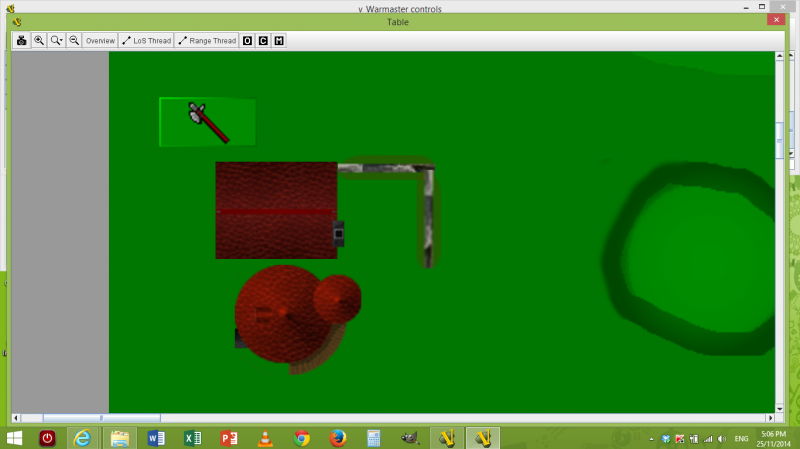
There's a small house, here with 2 wall pieces attached, and a Wizard's Tower, which is a pretty faithful recreation of the Forgeworld model.
One day I'd like to add more terrain options, more board colours, make a less hideous monocolour green board, etc. but for now I just wanted to get this program useable.
So- along the lines of useable- here's a quick worked example:
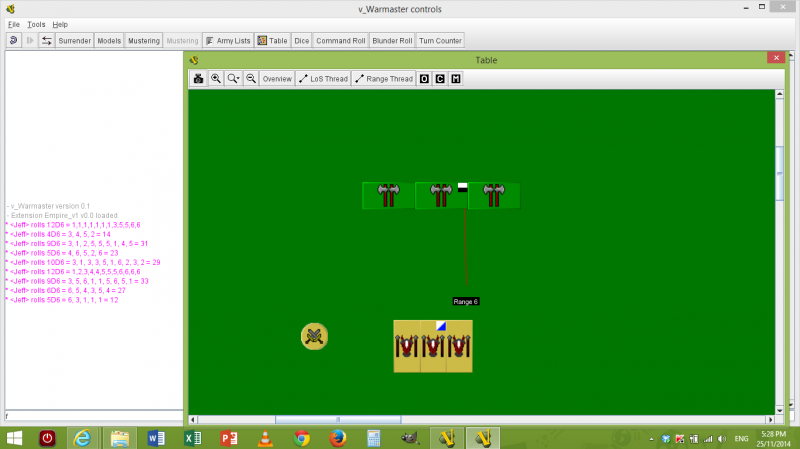
The light cavalry (Pistoliers) want to charge the Halberdiers. Ignoring the initiative option, we can measure the distance between the two (red line) and to the hero to work out the command roll needed. Then we hit the command roll button- it's a 5, so they can charge (I don't know if the numbers will show in these screenshots).
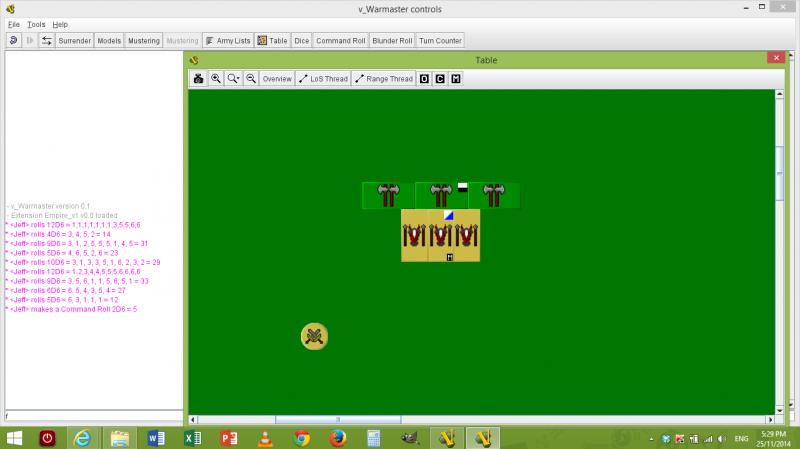
The charge- an M appears on the Light Cav command stand to show they've moved this turn. If you want to pause a game and need more details there's an option to add notes for the stands as well.
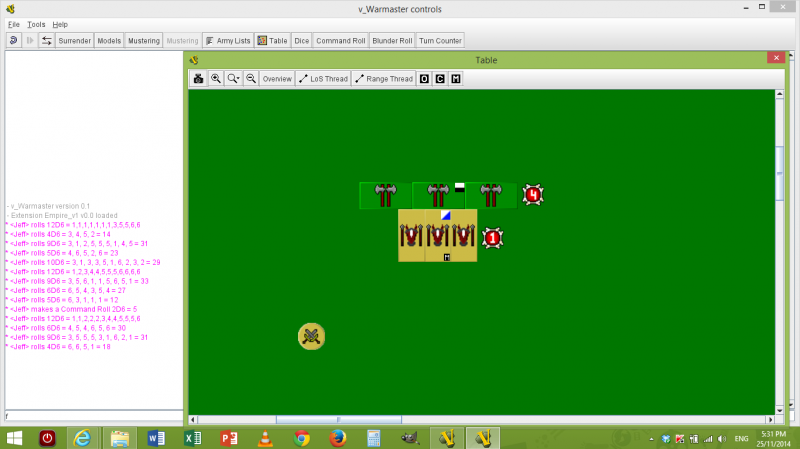
The dice are rolled (see dice button and side panel) and the Light Cav do well- 4 hits to 1- as shown by the handy damage counters (these can scroll from 1-6, and be copied as needed)
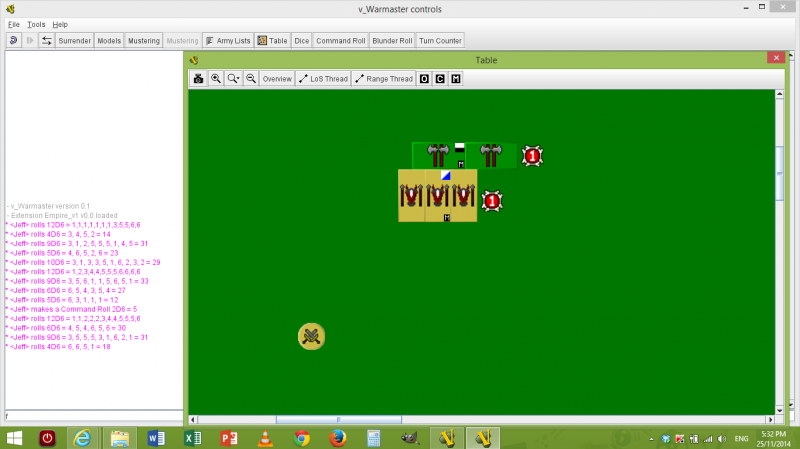
The halberdiers are pushed back and a stand is removed, but 1 hit is still outstanding. This is pretty easy to do neatly now.
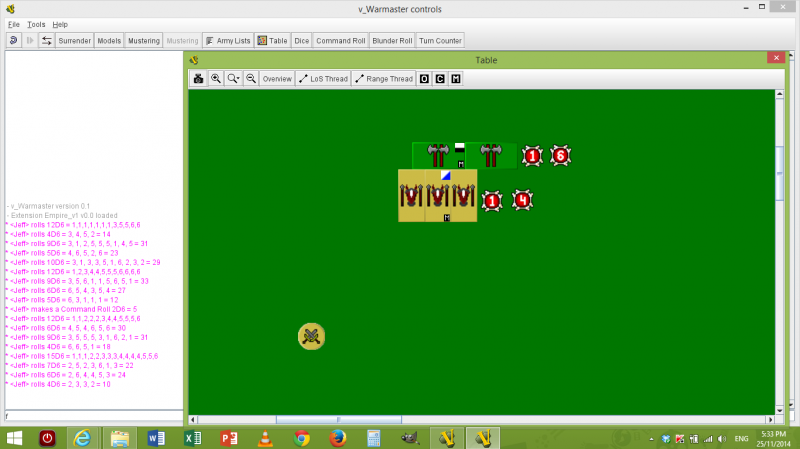
The light cav follow up and deal another 6 hits, but this time take 4 hits in return.
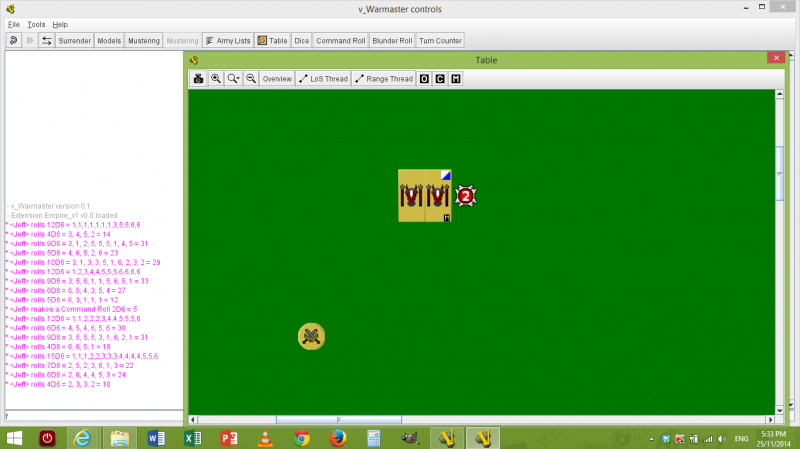
The halberdiers are removed completely, and the light cav (with 1 lost stand and 2 hits outstanding) can ponder their options.
I should be able to put this up for download soon, though right now it'll only have generic markers.
Before I do that, is there anything really critical people think I need to add?
Pretty much the only thing I haven't shown is the deployment zone markers, and I'm considering making a simple break-point tracker.